Node.js中服务端和客户端的websocket应用
2018-09-14
1,817 views
5 min read
Node中的websocket通常用作服务端,但是今天在写JS脚本的时候才了解到Node的websocket也可以做用户端,即
require('websocket').client
###服务端###
var WebSocketServer = require('websocket').server;
var http = require('http');
var server = http.createServer(function(request, response) {
console.log((new Date()) + ' Received request for ' + request.url);
response.writeHead(404);
response.end();
});
server.listen(8080, function() {
console.log((new Date()) + ' Server is listening on port 8080');
});
wsServer = new WebSocketServer({
httpServer: server,
// You should not use autoAcceptConnections for production
// applications, as it defeats all standard cross-origin protection
// facilities built into the protocol and the browser. You should
// *always* verify the connection's origin and decide whether or not
// to accept it.
autoAcceptConnections: false
});
function originIsAllowed(origin) {
// put logic here to detect whether the specified origin is allowed.
return true;
}
wsServer.on('request', function(request) {
if (!originIsAllowed(request.origin)) {
// Make sure we only accept requests from an allowed origin
request.reject();
console.log((new Date()) + ' Connection from origin ' + request.origin + ' rejected.');
return;
}
var connection = request.accept('echo-protocol', request.origin);
console.log((new Date()) + ' Connection accepted.');
connection.on('message', function(message) {
if (message.type === 'utf8') {
console.log('Received Message: ' + message.utf8Data);
connection.sendUTF(message.utf8Data);
}
else if (message.type === 'binary') {
console.log('Received Binary Message of ' + message.binaryData.length + ' bytes');
connection.sendBytes(message.binaryData);
}
});
connection.on('close', function(reasonCode, description) {
console.log((new Date()) + ' Peer ' + connection.remoteAddress + ' disconnected.');
});
});
###客户端###
var WebSocketClient = require('websocket').client;
var client = new WebSocketClient();
client.on('connectFailed', function(error) {
console.log('Connect Error: ' + error.toString());
});
client.on('connect', function(connection) {
console.log('WebSocket Client Connected');
connection.on('error', function(error) {
console.log("Connection Error: " + error.toString());
});
connection.on('close', function() {
console.log('echo-protocol Connection Closed');
});
connection.on('message', function(message) {
if (message.type === 'utf8') {
console.log("Received: '" + message.utf8Data + "'");
}
});
function sendNumber() {
if (connection.connected) {
var number = Math.round(Math.random() * 0xFFFFFF);
connection.sendUTF(number.toString());
setTimeout(sendNumber, 1000);
}
}
sendNumber();
});
client.connect('ws://localhost:8080/', 'echo-protocol');
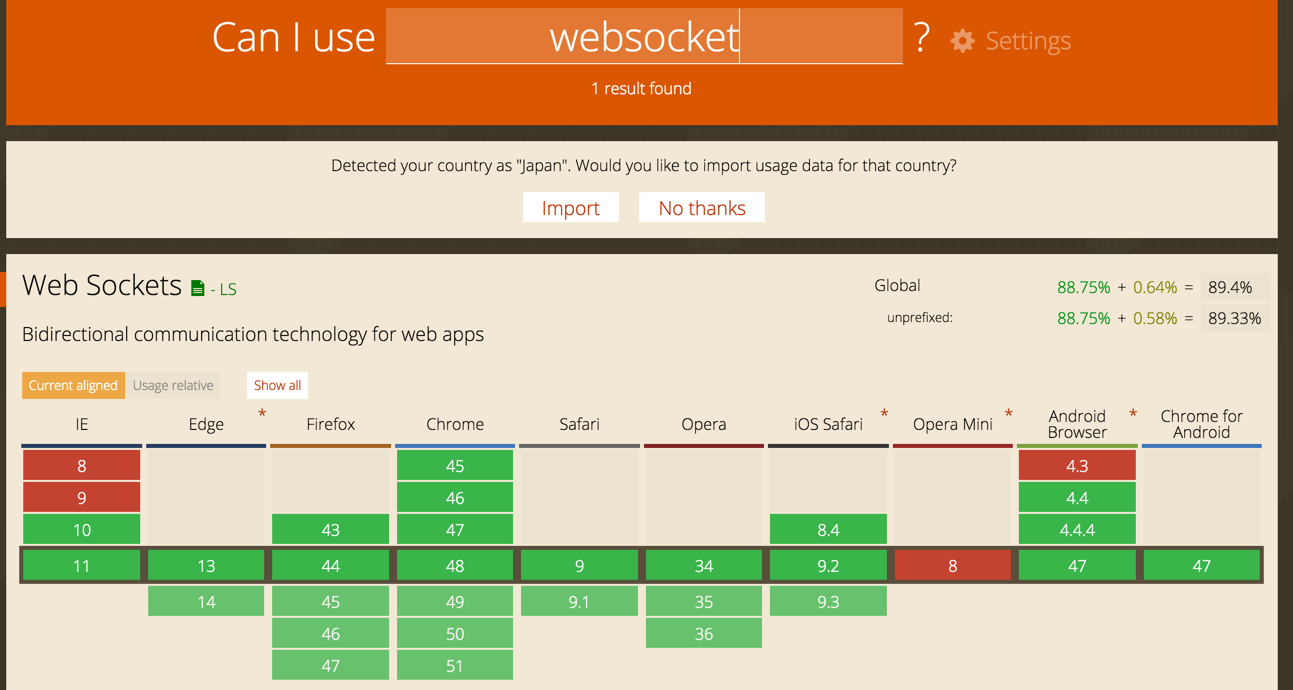
Previous Post
Nodejs客户端websocket绕过ssl验证
Next Post
使用pako.js解压服务端传来的gzip文件(火币api)
Or you can contact me by Email